Fiber Optic Cable vs Copper Cable: Which One Will Power the Future of Your Network?
Choosing the right foundation for your network infrastructure is a pivotal decision. At the heart of this choice lie two primary contenders: fiber...
9 min read
 Tony Ridzyowski
:
Updated on July 28, 2025
Tony Ridzyowski
:
Updated on July 28, 2025
How do you extend your network without tearing it apart? Let’s say your team is upgrading a campus network, and the new building across the street needs to be online yesterday. You’ve got reliable copper lines in place, but they max out at 100 meters—barely enough to cross a parking lot, let alone stretch to another facility. A complete infrastructure overhaul isn’t in the cards right now, and running new cable everywhere is time-consuming and expensive. That’s where a fiber media converter earns its keep.
It’s not flashy. But it solves a very real problem: making copper and fiber play nicely together so your network works the way it should. Industry projections show Ethernet media converters are expected to hit $2.5 billion in market value by 2033, which says a lot about how many organizations are choosing targeted upgrades over full infrastructure replacements.
This post breaks down exactly how to choose the right fiber media converter for your setup. We’ll cover what to look for, how to make sure it works with your existing gear, and how to set it up so it keeps performing without fuss.
A media converter is a networking device that acts as a translator, enabling communication between two different physical media. Most commonly, it converts electrical signals from copper cable into light-based signals for fiber optic cabling, and vice versa. Think of it as a bridge that allows you to integrate the unique advantages of different media within a single, unified network. This capability is crucial for upgrading and extending networks without requiring a complete and costly overhaul of the existing infrastructure.
A media converter’s most immediate advantage is its ability to shatter the distance limitations of copper Ethernet. Standard copper cabling tops out at 100 meters, which is often insufficient for connecting separate buildings on a campus or wiring large facilities. A suitable media converter immediately solves this by transitioning the signal to a fiber network cable, extending fiber links over many kilometers. This extension comes with no performance penalty, fully supporting high-throughput speeds of 1G, 10G, and beyond to ensure your data moves quickly and efficiently, no matter the distance.
Media converters enable a strategic and cost-effective approach to network upgrades. A complete "rip-and-replace" project to switch to fiber is often prohibitively expensive. The right media converter allows you to integrate the high-speed benefits of fiber optic media precisely where needed while preserving your investment in existing copper-based switches and end-user devices. This targeted approach makes network modernization manageable and accessible, even for organizations with limited budgets, preventing unnecessary spending.
The copper-to-fiber conversion process inherently hardens your network connection. Optical fiber cables are made of glass and are completely immune to electromagnetic interference (EMI) and radio frequency interference (RFI). This makes them essential in electrically noisy environments like manufacturing floors or hospitals, where interference from machinery can corrupt data on copper cables. This immunity to electrical noise protects data integrity and ensures a stable, reliable connection for mission-critical applications.
Switching to a fiber optic connection provides a significant security advantage. Copper cables emit signals that can be intercepted without physically touching the wire. Fiber optic media does not radiate signals in this way, making it incredibly difficult to tap. Any attempt to physically intercept a signal requires cutting into the fiber cable, which causes a detectable disruption that network administrators can immediately identify. This inherent security makes using a media converter a smart choice for government, financial, and enterprise networks.
Media converters are used in various scenarios to solve common integration problems. In professional AV systems, they transmit high-bandwidth video signals over long distances without degradation. For enterprise networks, a copper-to-fiber media converter is instrumental in Ethernet-to-fiber upgrades, allowing an organization to extend its backbone to remote buildings. They also facilitate fiber-to-fiber transitions, such as connecting a legacy multimode fiber network to a new single-mode fiber infrastructure.
Before you can choose a media converter, you must first have a clear picture of your network’s requirements. This initial assessment is the most important part of the process, as it ensures the device you select will be the right one for the job. Answering a few key questions about your project will help you select the right device and prevent compatibility issues later.
First, determine how far you need to send your signal and at what speed. Are you linking devices in the same room or across a campus? This distance will directly influence the type of fiber and the type of media converter you need. At the same time, consider the bandwidth requirements. Ensure the media converter for your network supports the necessary data rates, whether it's 1G for standard office work, 10G for a data-intensive backbone, or even higher for specialized applications.
Next, take stock of the equipment you’re working with. The most common scenario is a copper-to-fiber connection, so you’ll need to know the specifications of your existing cabling. You must also identify the type of fiber you’re connecting to. Is it multimode fiber, which uses a larger core for shorter distances, or is it single-mode fiber, designed with a smaller core for long-haul runs? The media converter and its transceivers must match the media type and connector types (LC, SC, or ST) to establish a proper link.
The physical location where a media converter is installed plays a huge role in its long-term reliability. Standard media converters are designed for typical office environments. However, if your setup is outdoors or in a demanding industrial setting like a factory or warehouse, you’ll need to choose an industrial media converter. These hardened devices are built with rugged components to withstand extreme temperatures, humidity, and vibration, ensuring consistent performance.
Finally, consider how your edge devices will be powered. Do you need to connect devices like IP cameras or VoIP phones where a power outlet isn’t available? If so, a PoE media converter is the solution. This special type of media converter injects Power over Ethernet (PoE) into the copper cable, delivering both data and electricity to the connected device over a single wire, which simplifies installation.
Once you’ve assessed your needs, the next step is to explore the different types of media converters available. Media converters come in different forms, each designed for a specific application. Understanding these categories will help you choose the right one for your project, ensuring the media converter provides the features you need without being overly complex.
This is the most common type of media converter. Its function is to convert an electrical Ethernet media signal from a copper cable into a light signal for a fiber optic cable. These converters allow copper-based Ethernet devices to connect to a high-speed fiber network. Many copper-to-fiber media converters are available, supporting various speeds from Fast Ethernet to 10 Gigabit Ethernet.
Sometimes, you need to connect two different network types that both use fiber. A fiber-to-fiber media converter handles this specialized task. These media converters support connections between a multimode fiber network and a single-mode fiber network. They can also convert one wavelength to another, a function used in WDM applications to increase a fiber's capacity.
A PoE media converter is a dual-purpose device that provides fiber optic connectivity and power simultaneously. It supplies both data and Power over Ethernet (PoE) across a single copper cable to remote devices. A PoE media converter is essential for installing equipment in hard-to-reach places like outdoor IP cameras or wireless access points, eliminating the need for a separate power line.
For maximum flexibility, an SFP media converter features an open SFP port. This design allows you to choose from a wide range of SFP transceivers based on your exact needs for speed, distance, and fiber type. In environments with many fiber optic connections, a chassis-based media converter system is the most efficient solution. Instead of deploying dozens of standalone media converters, a chassis houses multiple slide-in media converter cards in a single, powered unit.
This critical decision point comes down to control versus simplicity. Unmanaged media converters are the essence of plug-and-play. They have no IP address or configuration interface; you connect the cables, and they start working automatically. Because of their simplicity and lower cost, unmanaged media converters are perfect for straightforward, point-to-point connections where you need to set the device and forget it.
On the other hand, managed media converters are more advanced devices that provide network administrators with visibility and control over the link. They can be accessed remotely to monitor status, diagnose issues, and configure features like VLAN tagging, bandwidth control, and link fault pass-through. While they cost more, managed media converters are invaluable for mission-critical networks where uptime and the ability to troubleshoot remotely are top priorities.
With a solid understanding of your needs, you’re ready to make a final selection. This decision should be based on a few key criteria that ensure selecting a media converter is a wise investment for the future.
Compatibility is non-negotiable. The chosen Ethernet media converter must work seamlessly with your existing equipment. Double-check connector types (RJ45 for copper, LC or SC for fiber) and ensure the converter supports the correct Ethernet speeds and cabling standards (like IEEE 802.3). A mismatch is a common reason a new installation fails, so confirming this upfront is crucial.
While it can be tempting to choose the lowest-cost option, it’s important to weigh price against reliability. Look for specifications like Mean Time Between Failures (MTBF). A more reliable converter is a networking device that may have a higher initial cost but can save you far more in avoided downtime. Also, consider the product warranty and the availability of technical support.
Think about your network's future. Will your bandwidth needs increase in the next few years? If so, choosing a solution that can grow with you is a smart move. An SFP media converter offers excellent scalability, as you can easily upgrade from a 1G to a 10G connection by simply changing the SFP module. For large-scale deployments, a chassis-based system provides a clear path for expansion, allowing you to add more connections as your network grows without cluttering your rack space.
Connect the converter's durability to its operating environment. For a standard office, a commercial-grade converter with a plastic or light metal case is sufficient. For any environment with exposure to extreme temperatures, moisture, dust, or vibration, an industrial-grade option is a must. These converters feature ruggedized, fanless enclosures and are built to withstand punishment, ensuring your network link stays stable no matter the conditions.
Finally, consider the physical size and mounting options, known as the form factor. Where will the converter be installed? If space is extremely tight, a mini media converter might be the only option. For a clean and organized setup in a server room, a rack-mounted unit or a chassis system is ideal. For industrial control panels or cabinets, look for converters that support DIN-rail mounting. Choosing the right form factor makes for a much smoother and more professional installation.
Once you’ve selected the right fiber media converter, proper installation is key to ensuring a stable and reliable connection. Even the best equipment can underperform if not set up correctly. Following a few best practices will help you avoid common pitfalls and make troubleshooting easier if issues arise.
Securely mount the media converter according to its form factor. Whether it’s a desktop unit, a rack-mounted card, or a DIN-rail device, a stable installation prevents accidental disconnections. Use the designated power supply that came with the unit. A stable and clean power source is critical; power fluctuations are a frequent cause of intermittent link dropouts, so connecting to a UPS (Uninterruptible Power Supply) is always a good idea for critical links.
Fiber optic connectors are sensitive to dirt and damage. Always use a fiber optic cleaning tool to clean the connector end faces before plugging them in—even if they are brand new. A single speck of dust can obstruct the light signal and degrade performance. When handling the fiber optic cable, avoid sharp bends or kinks, as this can break the delicate glass fiber inside. Follow the manufacturer's guidelines for proper insertion and removal of the connectors to prevent damage.
After connecting everything, it's time to validate the link. The first step is to confirm that the link status LEDs are active on both the media converter and the connected network devices. Next, ensure that speed and duplex settings, such as 1000Mbps/Full-Duplex, are configured to match on both ends of the link, as a mismatch can cause performance issues. For duplex fiber connections, verify the polarity by making sure the transmit (Tx) on one end connects to the receive (Rx) on the other. If you have a link light but no data is flowing, the issue could be caused by incompatible SFP transceivers or incorrect VLAN configurations, so systematically checking these possibilities is key.
Choosing the right fiber media converter makes a big difference in how your network performs and scales over time. It starts with understanding your infrastructure, continues with selecting the right tool for the job, and ends with installing it the right way. Done properly, it’s one of the easiest ways to extend your network’s reach and reliability, without adding unnecessary complexity.
At Turn-key Technologies Inc. (TTI), and through our specialized division TTI Cable, we support schools, municipalities, and enterprises that need networks just to work day in and day out. From wired and wireless connectivity to physical security and structured cabling, we provide hands-on expertise that helps organizations build smarter, more efficient systems.
If you’re planning an upgrade or expanding your network, our fiber media converters are built to meet you where you are. Explore our product line to find the fit that matches your requirements, then let’s make sure your network is ready for what’s next.
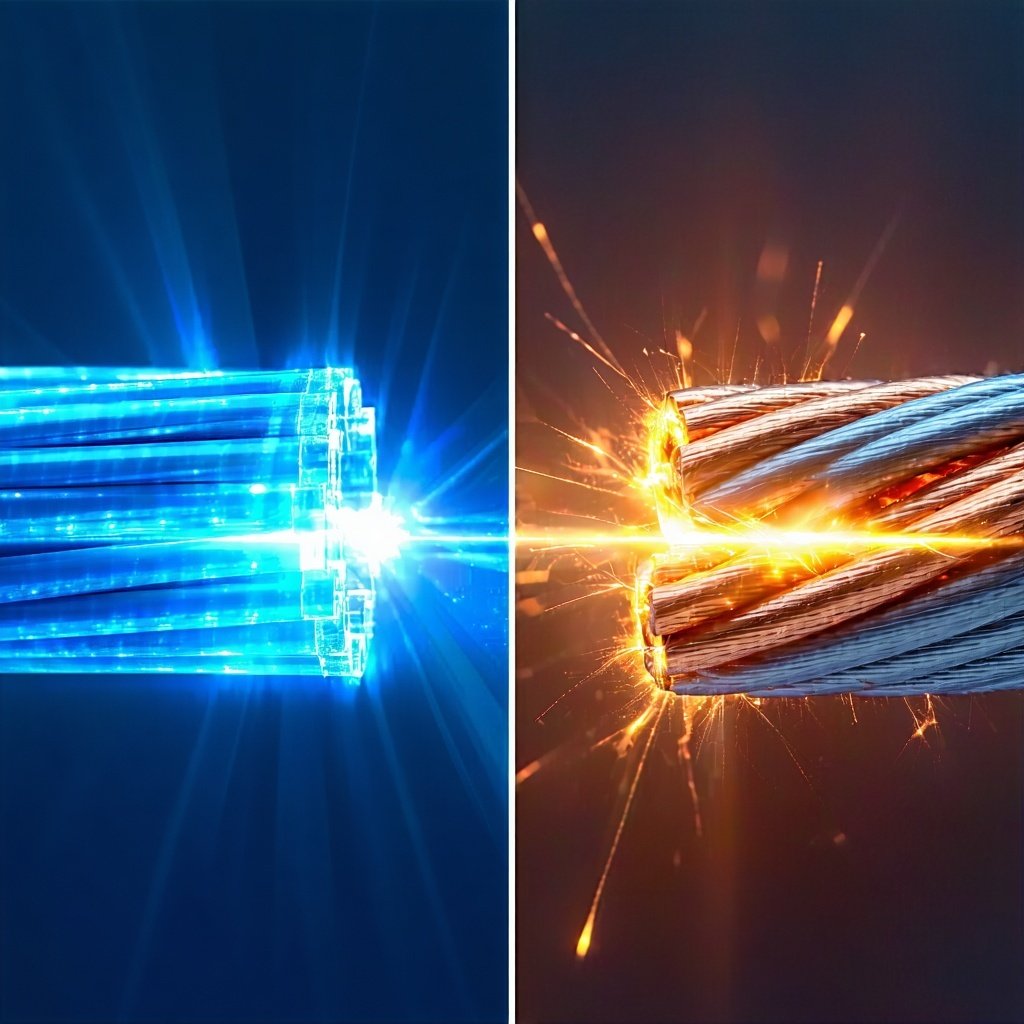
Choosing the right foundation for your network infrastructure is a pivotal decision. At the heart of this choice lie two primary contenders: fiber...

In modern business, a powerful and dependable network forms the backbone of daily operations and success. As information demands multiply, many...

1 min read
Behind every reliable network is a structured cabling system that quietly does the heavy lifting. While wireless access and cloud platforms get most...